How to install 60MinuteCar app
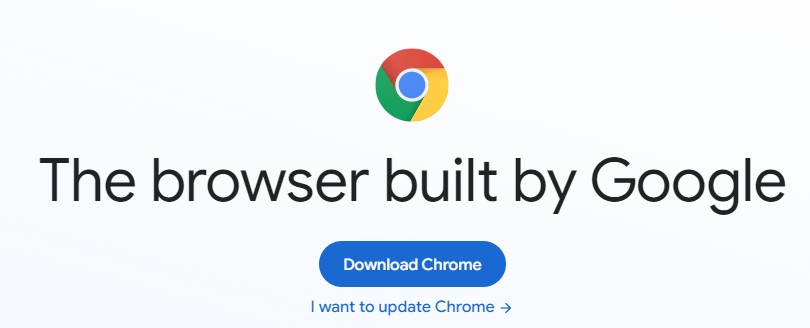
This app ONLY works on Chrome web browser. IF you dont have Chrome web browser please download it here.
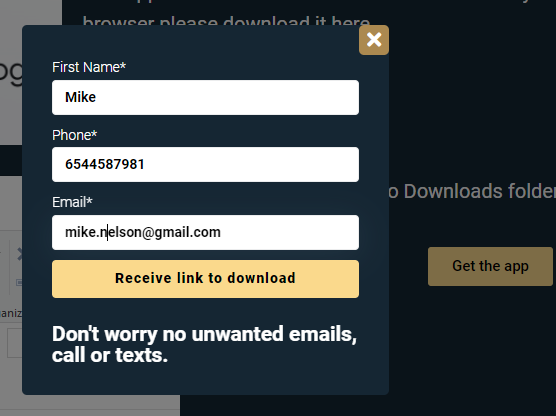
Download the app to Downloads folder on your computer.
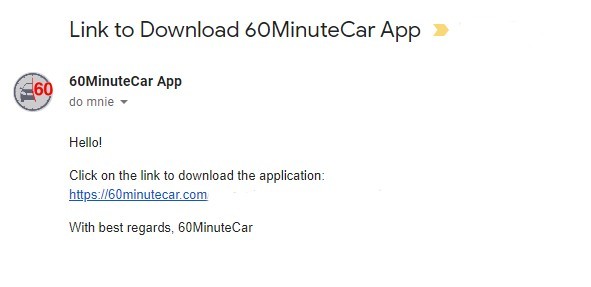
Download the app to Downloads folder on your computer.
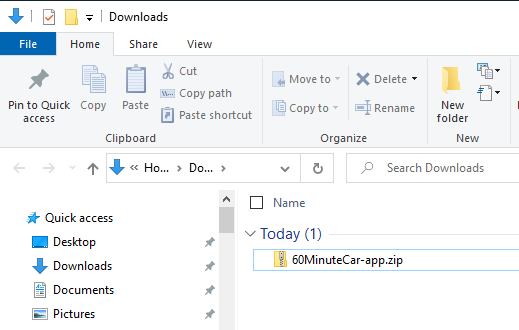
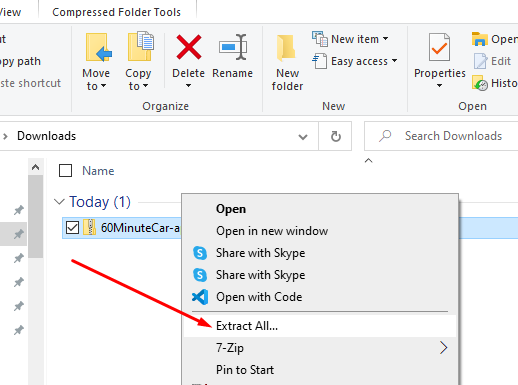
Now go to Downloads folder in your computer. After you downloaded the app Right Click on the folder and selcec EXTRACT ALL. You can extract it anywhere on computer even Downloads folder. If you dont know where you downloaded the app to Press CTRL + J on keyborad it should take you to the folder.
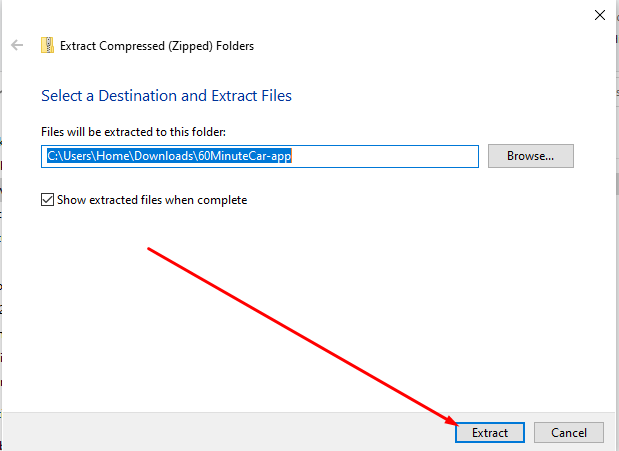
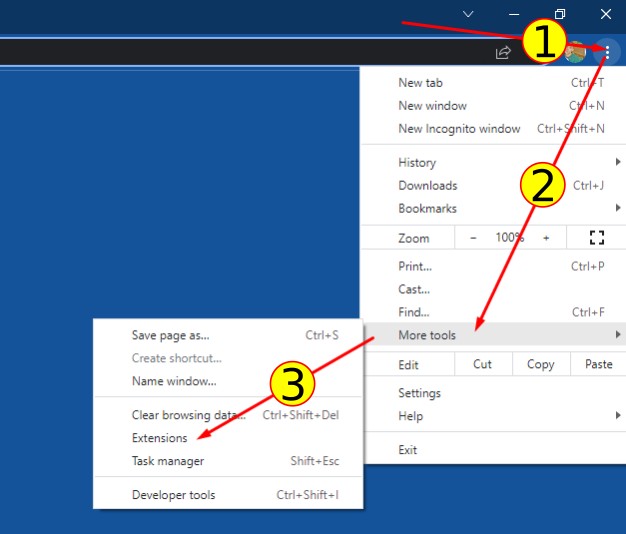
Then left click on the “3 Dots” menu and then click Extentions.
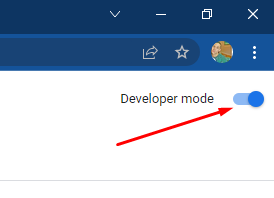
Now Turn ON the Developer Mode to install the app.
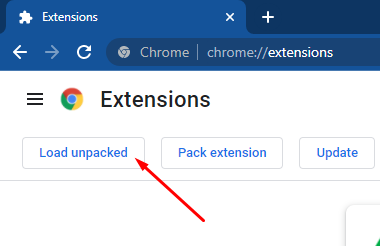
Then on the left side of the screen left click Load Unpacked button
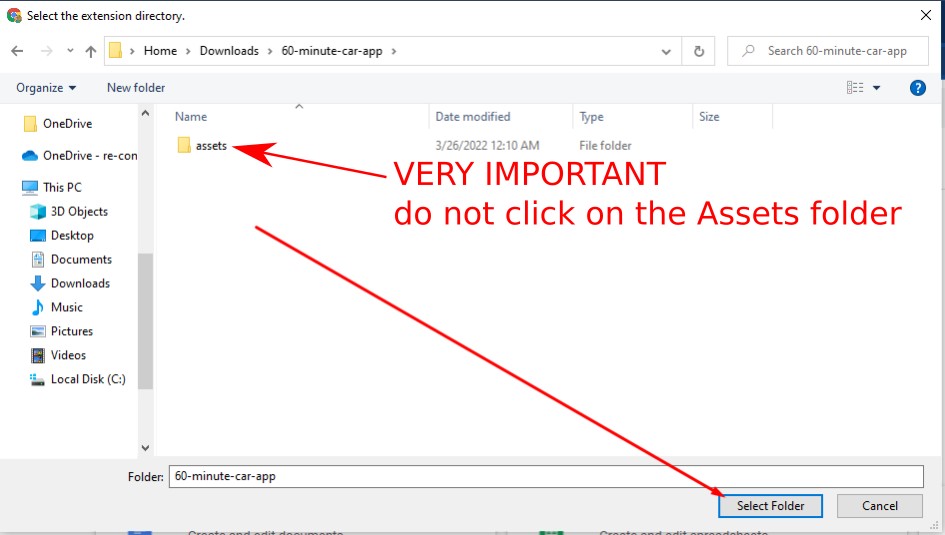
VERY IMPORTANT do not click on the Assets folder just click Select Folder. You must be inside 60MinuteCar app folder but do not click on the Assets folder.
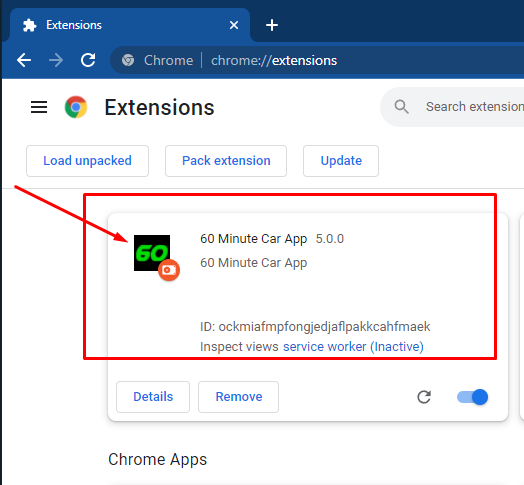
Now you will have a new app in chrome.
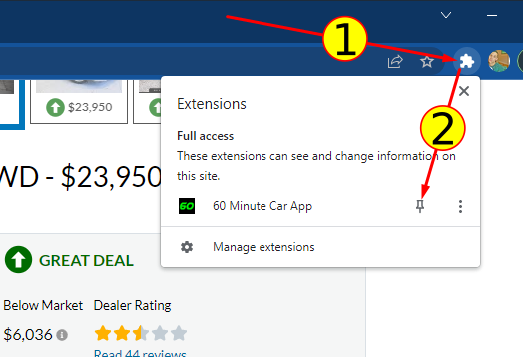
Left click on the “Puzzle Peace” menu button and then Left Click on the “Pin” icon to pin the app for easy access.
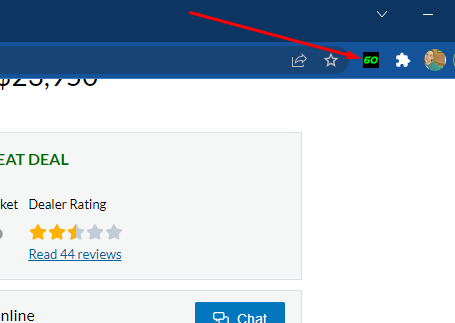
For this app to collect data click the icon on top right side on the car webside.
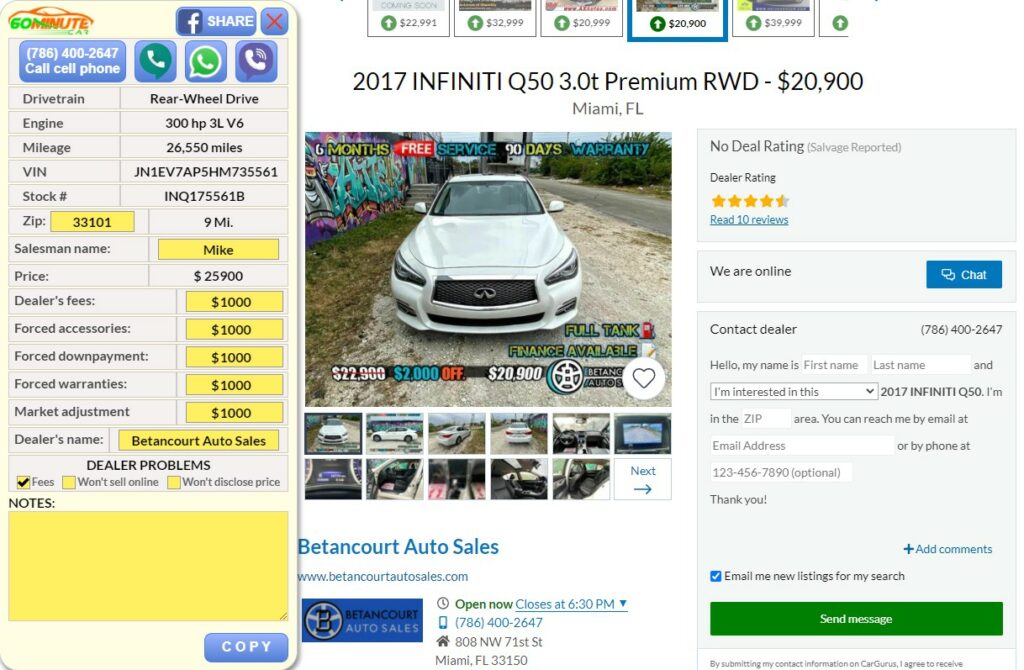
This is what collected data looks like
This app is in still development. If you have any problems please text me screenshots at (772) 202-2116
